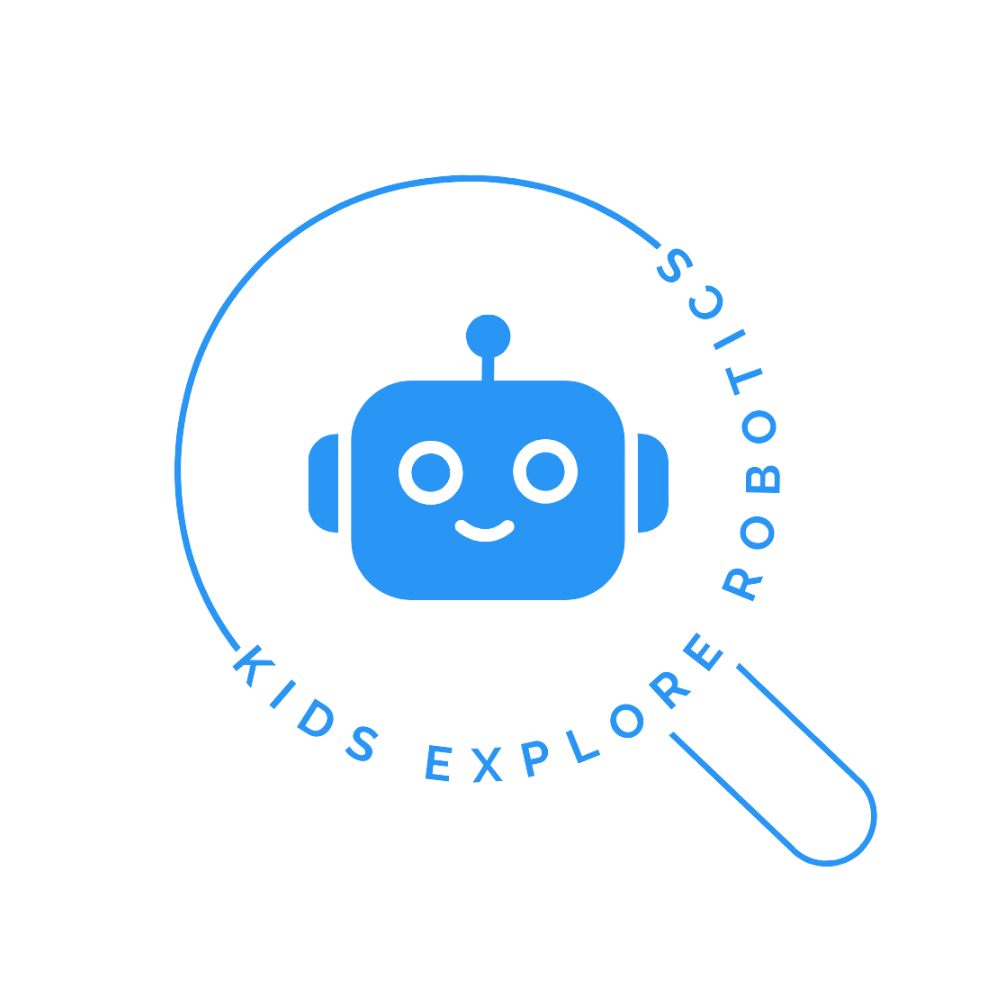The Robotics Kit & Class bundle - This is 3-month class where kids join us one hour each week (online via Zoom). Kids have an absolute blast as they dive into hands-on activities and projects to explore Robotics and Coding. With no prior knowledge required, they’ll learn the ins and outs of robotics and coding in a fun, simple way. Our teaching method breaks down the material into small, easy-to-understand chunks, ensuring every child can grasp and enjoy the process. Here is a video of some of the activities and projects they will work on this this series of classes.
Under the guidance of our trained experts, kids engage in activities, boosting their critical thinking, teamwork, and social skills. Step by step, they build a robots that can perform various tasks including the one that plays the drum to different beats and more, all while learning core engineering concepts like design, construction, and programming. By the end, your child will feel like a real engineer—and they’ll be excited to tell you all about it with a big smile on their face!By the end, your child will feel like a real engineer—and they’ll be excited to tell you all about it with a big smile on their face!
What Would Kids Learn in a Level 1 - 3-Month Course?
At a high level, kids will learn foundational robotics concepts; explore and work with robotics parts; design, build, and program their own robots; and gain valuable hands-on coding experience.
Building a Foundation:
Throughout the course, your child will learn key robotics concepts, including:
• Fundamental Robotics Concepts
• Critical Components of a Functioning Robot: Micro-controllers, Memory, Motors (180-degree and 360-degree), Structural components (body parts), Power sources etc..
• How These Components Work Individually & Together and High-Level Design Concepts
Build 2 Robots (plus several activities):
Students will engage in hands-on activities to build and program the following robots:
1. A robot that features: a Robotic Gate – Uses a 180-degree motor, a Traffic Light System – Uses red, yellow, and green LEDs, A Windmill – Uses a 360-degree motor. See video here.
2. Robby the Drumming Robot – Uses three 180-degree motors to actually play a drum. See video here.
Learn the Programming Skills:
Students will gain experience with programming
Understand the structure of a program
Control motors (180-degree and 360-degree) and LEDs
Use key programming concepts such as Variable, For Loops, Functions to organize, simplify and optimize code
Use commands to control motor speeds and movement patterns (SERVO, attach, write, delay, etc.)
Use LED Control Commands (digitalWrite, pinMode, OUTPUT, INPUT, etc.)
Learn and practice with several code sketches that utilize all of the above